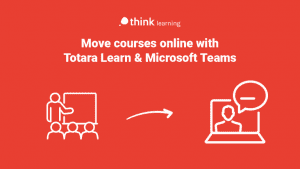
Totara Learn can help you engage your users where ever they are by integrating Totara and Microsoft Teams or other virtual classroom services.
Over the past 12 months, face to face training has stopped or significantly reduced as we socially distance ourselves from work colleagues, yet companies need to educate and support users whilst they work from home, learn new skills, or deliver personal well being or mental health support.
The NHS in the UK now has free access to Microsoft Teams, with over 60+ NHS Trusts using Totara as their learning management system integration between the two platforms has never been so important and beneficial.
If you need to replace face-to-face training with online delivery, you can use Microsoft Teams within Totara Learn to create online meeting spaces. What’s even better is that it supports desktop, web, and mobile devices as well as providing a dial-in option for phones.
We can populate seminar venue fields with Teams info (for user notifications/iCals) and include links in course pages direct to Teams meeting events. Our talented developers at Think are working hard to improve the integration in Totara V12 with improved attendance tracking on Teams courses, directly into the LMS.
Additionally, Totara Engage, part of the Totara Talent Experience Platform (Totara TXP), will offer additional integration:
With Totara Engage you can set up your Totara site to integrate with Microsoft Teams. By integrating Totara with Microsoft Teams you can benefit from the following features:
- Integrated Totara Engage features including viewing, creating and interacting with resources and playlists
- Integrated Learn and Core features including the course catalogue, notifications, and current learning
- In-app access to learning workflows including courses and activities
- Customisable branding
- Single Sign-On or manual login options for the app within MS Teams
- Notifications and messaging extension based on a Bot framework (optional features)
In order to use Teams with Totara, you will need a subscription to Totara (or Totara Engage), your Totara site must be externally accessible, Microsoft Azure Active Directory is required to complete setup for the organisation and Microsoft 365 for Teams (your own O365 tenant).
Single sign-on is essential for seamless integration and we can discuss options with you.
To find out how you can integrate Teams with Totara Learn download our PDF here.


