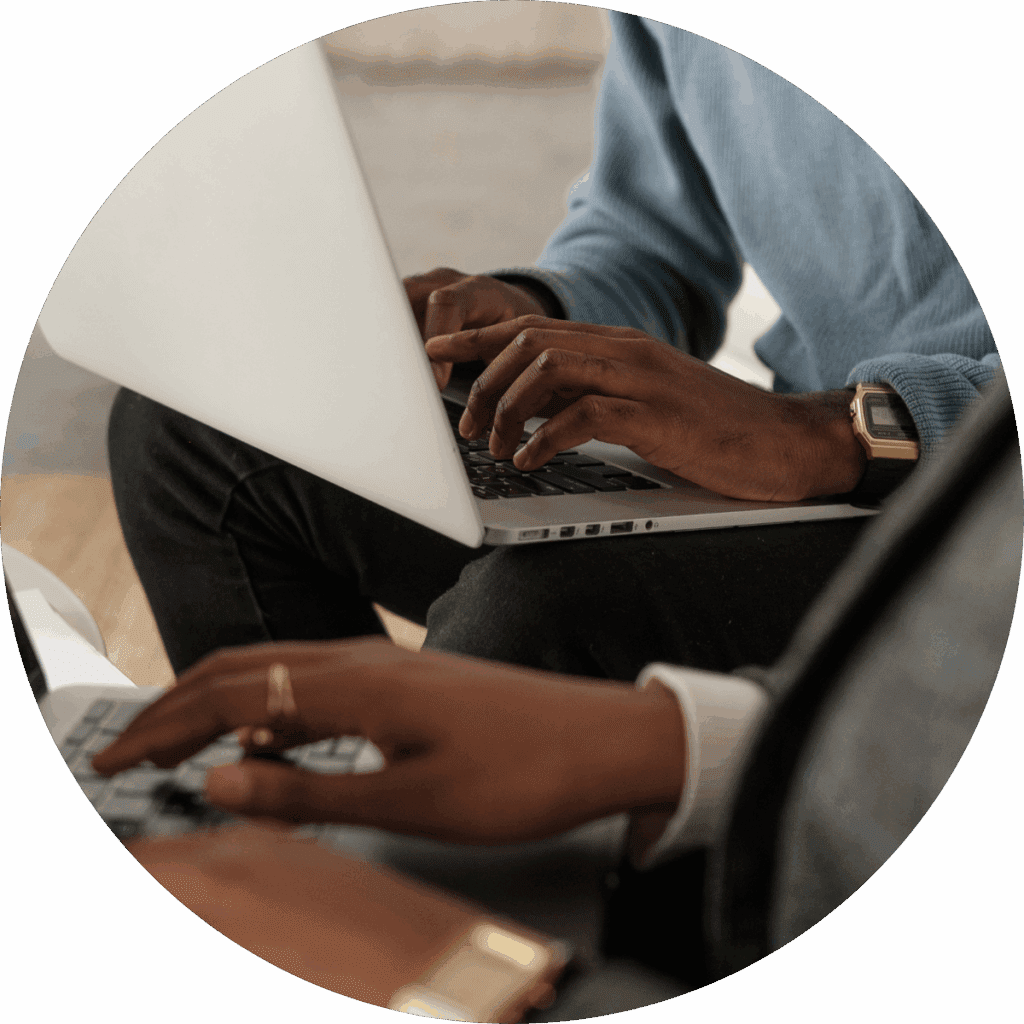
Totara’s latest release, Version 19.1, is here and it’s packed with powerful new features designed to make learning more intuitive, engaging, and efficient for both learners and administrators. From AI-powered tools to enhanced search capabilities and workflow improvements, here’s a breakdown of what’s new and how it can benefit your organisation.
Introducing Totara’s First Suite of AI Plugins
Totara 19.1 marks the debut of AI-powered features that boost productivity and support learner-generated content. These plugins integrate with OpenAI (or other LLMs via partner customisation) and include role-based permissions for secure access.
AI Writing Assistant
Generate or summarise content directly in the editor. Whether you’re drafting course descriptions or helping learners articulate ideas, this tool ensures consistency and saves time. Use cases: Admins: Draft engaging course content quickly. Learners: Create or refine user-generated content.
AI Image Generator
Create tailored visuals from simple prompts—no design skills needed. Alt text is auto-generated for accessibility. Use cases: Admins: Add relevant imagery to courses and dashboards. Learners: Enhance playlists and resources with custom visuals.
AI Knowledge Check-In
Generate informal quizzes from uploaded resources to help learners consolidate knowledge in a pressure-free environment. Use cases: Encourage self-directed learning in workspaces. Identify training gaps via anonymous results.
AI SMART Goal Assistant
Help learners set structured, achievable goals using the SMART framework. AI guides the process and provides editable summaries.
Smarter Search & Discovery
Totara’s Learning Catalogue just got a major upgrade, making it easier for learners to find what they need, fast.
Enhanced Search Features
Partial word matching: No more “no results” for incomplete terms.
Wildcard search: e.g. ‘lead*’ returns ‘leader’, ‘leadership’, etc.
Spell check suggestions: Helps learners find the right content even with typos.
Catalogue Improvements
Recommendations now include programmes and certifications.
Learners discover content via micro-learning (under 5 mins), courses, and workspaces.
Course Visibility Controls
Admins can now exclude courses from catalogue search while keeping them accessible via enrolment links or within programmes, perfect for archiving without clutter.
Dashboard & Admin Enhancements
Dashboard Improvements
Better accessibility and visual tweaks. Admins can now order dashboards and search/filter more efficiently.
Performance Activities – Access Control
Admins can now remove access to closed activities manually and automatically revoke access when roles change, ensuring privacy and compliance.
Workflow Enhancements
Totara continues to streamline admin tasks and empower learners.
Learner Self-Enrolment
Learners can now enrol and withdraw from programmes and certifications directly, no admin approval needed. This supports self-directed learning and reduces manual workload.
Digital Attendance Check-In
Say goodbye to roll calls. Learners can check in via secure links or QR codes, ideal for both in-person and online sessions.
Offline Learning
A new ‘Download entire course’ button lets users prep for offline learning in one click, great for remote or field-based teams.
Benefits:
Saves trainer time
Scales for large groups
Reduces admin errors
Supports compliance
Mobile App Upgrades
Catalogue & Search:
Filter results easily
Instant search-as-you-type
Progress indicators on course cards
Integration & API Enhancements
Totara 19.1 expands integration capabilities for BI tools and seminar events.
- More API actions and triggers via Workato
- New webhook functionality for real-time updates (e.g. course completions)
- Improved data extraction for reporting and analysis
Final Thoughts
Totara 19.1 is a leap forward in making learning more personalised, efficient, and accessible. Whether you’re an admin looking to streamline workflows or a learner seeking engaging content, this release delivers tools that truly make a difference.
Want the full detail at your fingertips? Download the What’s New in Totara 19.1 PDF for a detailed breakdown of all the latest enhancements and how to make the most of them.

