
First of all, big thank you to everyone who expressed their interest in our previous blog post on Think’s take on the new Totara TXP platform and asked us questions on what is coming next. We are as excited as you to be exploring the possibilities of what the Totara Learn will bring to you and your learners in the future. We have looked at the upcoming changes in Learn and asked a few Think Learning people to highlight what they think will be the best thing about Totara TXP Learn.
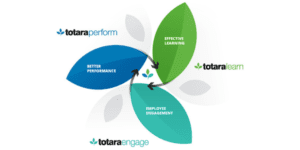
You can expect to see changes and improvements to existing Totara Learn features like:
- Reporting, Dashboards and Theming
- Catalogue, Courses & Categories
- Evidence and Open Badges
- Audiences
- Seminar Management
- Notifications
As well as some new and exciting features such as:
- New Plugins
- Totara Mobile App
- Multi-tenancy (Currently in experimental stage)
In this blog post we will look at two improved and one new Totara Learn feature, as recommended by Think Learning team members!
Reporting
Matt, Learning Technology Consultant, recently implemented Totara TXP with a new client for us and recommends the Reporting Improvements on TXP Learn:
“Not only do you get a new layout rather than just a long list, but you can also add Abstracts to the reports which displays to the user before they access them. This allows them to see what information each report contains. If a user has created a Saved Search which they access regularly, they can set that Saved Search as their default view, so the report always displays the most relevant information each time they access it”
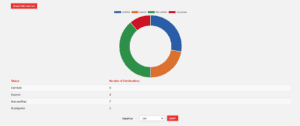
With TXP, Totara Learning have really spoiled us with some great user-friendly enhancements to make a Site Administrator’s life easier, such as:
- Improved report creating interface
- Additional reporting sources
- New and improved graphs and visuals
It will now be easier to build your own reports whether by using one of the available pre-made templates or creating a completely custom report. An addition of a report source filter in the side bar of the Create Report page will now allow you to create meaningful data visualisations quickly and easily – in table as well as graph formats.
Whilst Compliance is still a key focus of the reporting functionality, Totara will allow you to enrich your user stories by adding more report sources that interrogate user interactions on the site. Check out all the available report sources on Totara Help page.
There are 8 visual graph types available: Column, Line, Horizontal bar, Pie, Scatter, Area, Donut and Progress Donut – plenty to play around with. Check out more about this here.
Seminar Management
Richard, Chief Technical Officer recommends the Seminar Management Improvements on TXP Learn:
“The ability to mark attendance ‘per date’ will really benefit our clients that run long multi-day Seminars.”

Seminar Management has always been a key feature of a modern and forward-thinking LMS and with more learning moving to a blended or a fully online environment, it is paramount to ensure that both, the learner, and facilitator have great User Experience with it.
Managing seminar events can be a frustrating task. Facilitators will be happy to hear that it will now be possible for them to create a virtual Zoom and Microsoft Teams invite straight inside a Seminar event without them having to leave the LMS. To enable this on your TXP site, you will need your Application (client) ID and Client Secret from Microsoft Azure/Zoom.
Not only that, but now facilitators be also able to take daily attendance for multi-day Seminar events, giving you way more control over the learner’s compliance and engagement throughout the sessions.
You will now be able to add external facilitators to your Event bookings without having to go through the process of adding them to the system as a user, but simply grant them with temporary access to the seminar event they are running.
Totara Mobile App
Tom, Senior Solutions Manager recommends exploring the new Totara Mobile App feature:
“Totara mobile brings a fully version-controlled App into the Totara eco system. The App will be upgraded alongside your Totara version to ensure you stay up to date, as new features are added to the App.
Totara mobile allows learner to learn on the go, by offering mobile friendly courses, that can even be downloaded and used offline. It’s perfect for ‘on the move’ training, training on the tube or even on an airplane.”
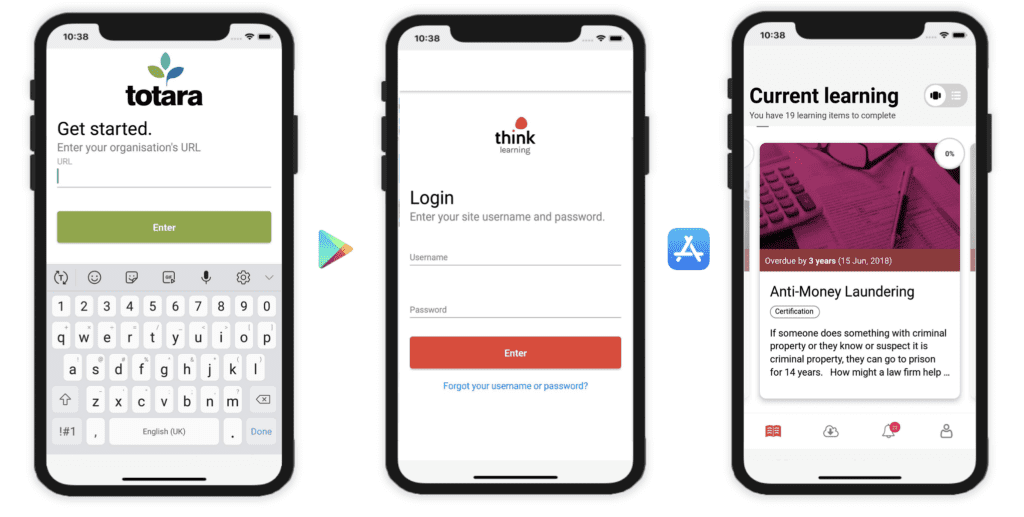
With the App, Totara are making it very easy for your users to learn on-the-go. It allows Learners to access and complete their assigned learning on their mobile devices, and even complete SCORM e-learning offline.
The App ensures that the user does not experience any disruptions to their learning due to poor internet connectivity or being on-the-move and cleverly synchronises any course completions with the Totara LMS site once they are back online, so no completion data would be lost. The App can be branded to your organisations logo and in future versions will soon allow the user to search the full catalogue giving significant flexibility to the user.
Unlike SMS messages, push notifications can be sent to the App, for example if training is overdue, and notifications can be controlled by the learner – which may have pros and cons!
Check out this document and see what it will look like on a mobile phone.
We have started the TXP Upgrade planning already and are looking to roll Totara TXP out to all of our clients from early 2022.

